





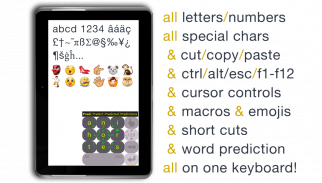
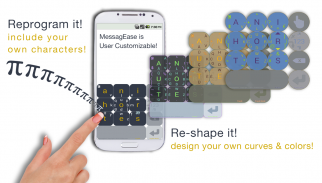
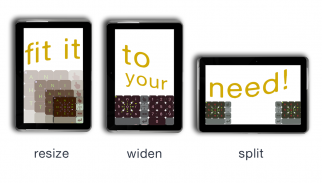
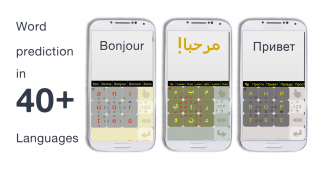












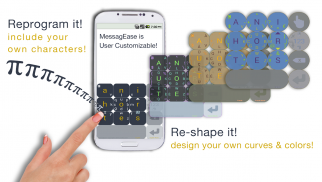

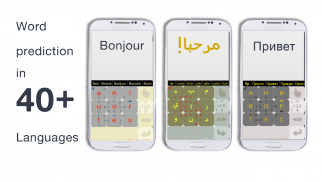
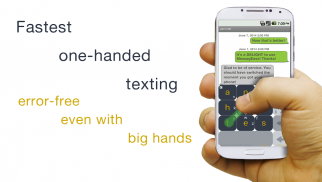
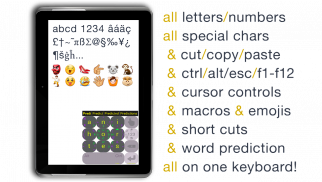
MessagEase Keyboard

Description of MessagEase Keyboard
MessagEase is an innovative touch screen keyboard designed to enhance text entry on mobile devices, specifically for Android users. This app, also known simply as MessagEase Keyboard, is particularly useful for smartphones, smartwatches, and tablets where traditional QWERTY keyboards may be inefficient or impractical. Users can easily download MessagEase to experience a new approach to typing that focuses on speed and ease of use.
The design of MessagEase departs from the conventional keyboard layout, featuring nine large keys that are strategically assigned letters based on frequency and common letter pairings. This unique arrangement aims to optimize typing efficiency, allowing users to write quickly and accurately. Although the interface may seem unfamiliar at first, many users find that a brief adjustment period leads to a more intuitive typing experience.
One of the key aspects of MessagEase is its focus on reducing typing errors. Traditional keyboards often lead to embarrassing auto-corrects and miscommunication. In contrast, MessagEase minimizes these issues, enabling users to type exactly what they intend without the frustration of unexpected changes. The design caters especially well to those who are accustomed to touchscreen devices, offering a more comfortable and practical alternative.
Word prediction is another feature that enhances the typing experience in MessagEase. Users can access optional modules for word lists, which help the keyboard anticipate the words they intend to use. Setting this feature up is straightforward; users can access it through the keyboard settings. This integration of word prediction aims to further streamline the typing process, making it faster and more efficient.
Customization options in MessagEase allow users to tailor their keyboard experience to suit their preferences. The app enables users to change the keyboard size simply by dragging the Hand button up or down. Additionally, the keyboard's appearance can be reshaped and recolored according to individual tastes. Users can also select different fonts and even reassign characters to create a more personalized typing environment.
To assist new users in adapting to the unique layout, MessagEase provides instructional videos that demonstrate how to use the keyboard effectively. These videos can be found on the app’s YouTube channel, offering visual guidance for those who prefer a more hands-on learning approach. In addition, the MessagEase Game, available for free on the Android platform, allows users to practice their skills through entertaining learning games, making the adjustment process enjoyable.
The app's design and functionality are grounded in scientific research, utilizing data on letter frequency and di-gram patterns to inform its layout. This research-driven approach sets MessagEase apart from other keyboard applications, as it focuses on optimizing text entry for a variety of devices. Users can expect a keyboard that not only looks different but also functions efficiently to meet their typing needs.
MessagEase is ideal for users who often find themselves typing on smart devices where traditional keyboards may be cumbersome. By simplifying the keyboard layout and focusing on usability, the app caters to those who want to enhance their typing speed and accuracy without the complications of a standard keyboard.
The app's design encourages users to invest a little time in learning the new system, with the promise of significant time savings in the long run. Many users report that the initial learning curve is well worth the investment, as they find themselves typing more quickly and effectively than ever before.
Moreover, MessagEase's emphasis on minimizing errors and enhancing user experience resonates with a wide range of individuals, from casual texters to professionals who rely heavily on mobile communication. The app’s unique features and customization options make it a versatile tool for anyone looking to improve their typing experience on various devices.
Overall, MessagEase stands out in the crowded field of keyboard applications by offering a distinct and efficient alternative to conventional typing methods. With its focus on speed, accuracy, and user customization, it provides a practical solution for those seeking to enhance their mobile typing capabilities. Users looking to streamline their text entry should consider exploring what MessagEase has to offer, as it promises to transform the way they communicate on mobile devices.
For more information on how to use the app and its features, users can visit the following links: http://www.youtube.com/watch?v=k3D3f3GWTSg and http://www.youtube.com/user/messagease.



























